I needed a way to upgrade the virtual network adapters to VMXNet 3 without changing the MAC address.
My first prototype was a PowerCLI script and after I had some success with that I converted it to a vOrchestrator workflow.
The workflow is pretty straight forward.
- Wait for the virtual machine to be powered off.
- Upgrade the nics to VMXNet3.
- Wait for the ReconfigureVM task to finish.
The real magic happens in the updateVNIC action:
Basically I loop through the nics and if i find one that needs to be changed i create a VcVirtualDeviceConfigSpec edit job that replaces the vNic with a Vmxnet3 nic and sets the mac addess to be the same as the old nic.
No guarantees that it will work for you or that VMware will support you if you have issues, but I have personally used it for 100’s of machines with very few issues.
Download the package here.
UPDATE 2012-11-19: Upgraded the workflow to include E1000e nics.
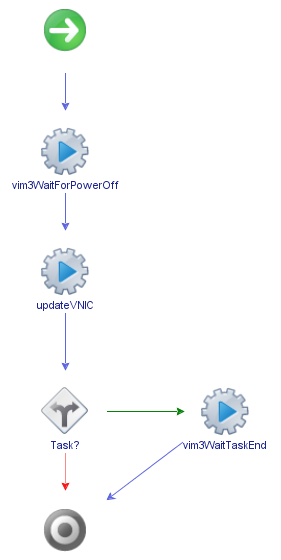

Nice workflow! Although action is missing E1000e NIC type.
Hmm.. Ok, I’ll take a look at it on Monday. Sorry about that.
I updated the workflow to include E1000e nics, as always, test if before you use it in production as this has not been tested.